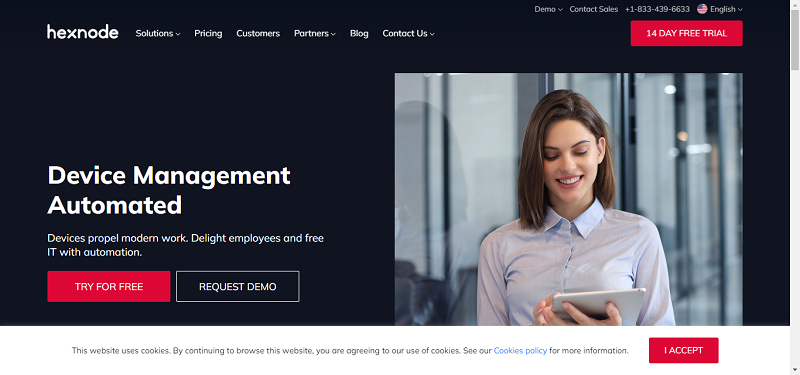|
Today we’re previewing a new chat experience for AWS Glue that will let you use natural language to author and troubleshoot data integration jobs.
Amazon Q data integration in AWS Glue will reduce the time and effort you need to learn, build, and run data integration jobs using AWS Glue data integration engines. You can author jobs, troubleshoot issues, and get instant answers to questions about AWS Glue and anything related to data integration. The chat experience is powered by Amazon Bedrock.
You can describe your data integration workload and Amazon Q will generate a complete ETL script. You can troubleshoot your jobs by asking Amazon Q to explain errors and propose solutions. Amazon Q provides detailed guidance throughout the entire data integration workflow. Amazon Q helps you learn and build data integration jobs using AWS Glue. Amazon Q can help you connect to common AWS sources such as Amazon Simple Storage Service (Amazon S3), Amazon Redshift, and Amazon DynamoDB.
Let me show you some capabilities of Amazon Q data integration in AWS Glue.
1. Conversational Q&A capability
To start using this feature, I can select the Amazon Q icon on the right-hand side of the AWS Management Console.
For example, I can ask, “What is AWS Glue,” and Amazon Q provides concise explanations along with references I can use to follow up on my questions and validate the guidance.
With Amazon Q, I can elaborate on my use cases in more detail to provide context. For example, I can ask Amazon Q, “How do I create an AWS Glue job?”
Next let me ask Amazon Q, “How do I optimize memory management in my AWS Glue job?”
2. AWS Glue job creation
To use this feature, I can tell Amazon Q, “Write a Glue ETL job that reads from Redshift, drops null fields, and writes to S3 as parquet files.”
I can copy code into the script editor or notebook with a simple click on the Copy button. I can also tell Amazon Q, “Help me with a Glue job that reads my DynamoDB table, maps the fields, and writes the results to Amazon S3 in Parquet format”.
Get started with Amazon Q today
With Amazon Q, you have an artificial intelligence (AI) expert by your side to answer questions, write code faster, troubleshoot issues, optimize workloads, and even help you code new features. These capabilities simplify every phase of building applications on AWS. Amazon Q data integration in AWS Glue is available in every region where Amazon Q is supported. To learn more, see the Amazon Q pricing page.
Learn more
— Irshad