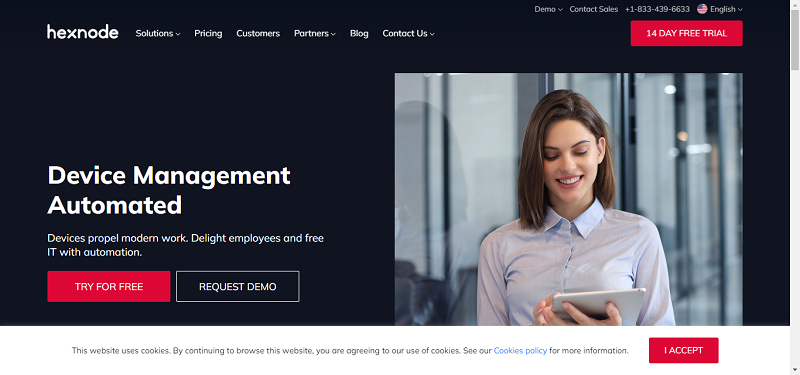With the ever-increasing investments in Azure, many organizations struggle to keep control over their Azure spending, which results in higher bills at the end of the month. To operate cost-effectively, organizations should set up processes to monitor their billing data. With such processes in place, organizations benefit in terms of better visibility, cost reduction and optimization, business agility, and much more.
Understanding Azure Billing Data
Your Azure bill is built up depending on your usage of Azure resources. For example, if you are hosting a Virtual Machine in Azure, depending on the tier it is in and the actual usage of that Virtual Machine, you will be billed for it. There are hundreds of different types of resources, and billing differs for most of these different resource types.
The best practice to save money is to frequently check your spending and see if you can optimize costs. For example, you are more cost-effective by limiting the number of Azure resources and exploring if their size justifies their usage.
If you want an indication of future Azure spending, you can use the Azure Pricing Calculator. There are also different ways to get discounts for your Azure usage. You can think of Azure Reservations and Azure Spot pricing.
Importance of Monitoring Azure Billing Data
Without proper billing data monitoring, organizations will be unaware of potential overspending, which makes the management of budgets harder. From a more technical perspective, resource usage will not be optimized; resources might be idle or underused, meaning you pay too much for such resources.
By introducing cost monitoring practices, you create more cost awareness. In the Azure portal, you can create budgets and alerts that help you to be aware of overspending. If you want to optimize resource usage, you could explore usage patterns of your resources and scale them up or down depending on the requirement.
Key Metrics to Monitor in Azure Billing Data
For better awareness of Azure spending, you need to track metrics like resource utilization in terms of storage, processing power, usage patterns, etc. Over time, the availability of such metrics gives good insights into the spending, but also in areas where cost optimization can be applied.
Tools and Techniques for Azure Billing Data Monitoring
The Azure portal has rich cost management capabilities that enable you to analyse where your Azure spending goes, view Azure bills, manage your payment methods and so on.
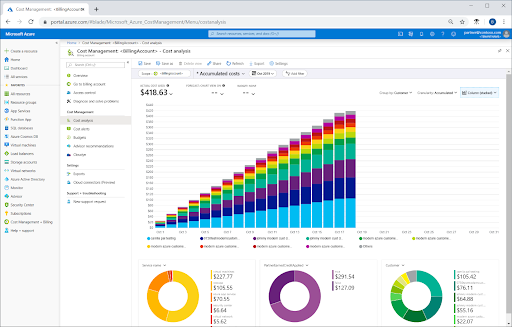
Besides manually accessing those details, you can also use the Azure Monitor. This tool helps in gaining insights into the health and state of your Azure resources, but it can also help with Azure cost management. With Azure Monitor, you can set up budgets and alerts to help you control your monthly Azure bill.
However, the Azure portal is often considered complex, and people find it difficult to get things done. Use Azure cost monitoring tools for an easy and powerful way to effectively monitor and analyze Azure billing data.
This product has four modules that are all focused on streamlining Azure cloud management. Serverless360’s Cost Analyzer module excels over the Azure portal in terms of the following:
- Cost Management insights across subscriptions.
- The ability to set up Resource optimization schedules.
- Ease of use.
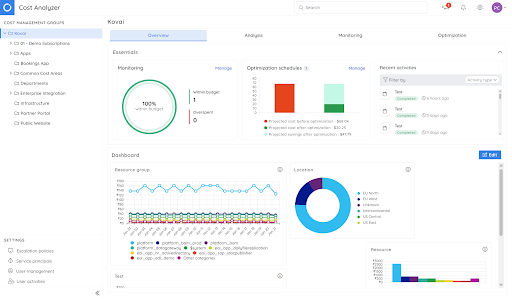
Best Practices for Azure Billing Data Monitoring
To prevent higher Azure invoices than expected, proper cost management must be in place.
You can start by regularly reviewing and properly analyzing cost details in the Azure portal. This is an important first step to be cost-aware and understand where your Azure spend goes.
Next, to get more control over the Azure spend, you can set up budgets and alerts to be notified when configured budget thresholds are exceeded, or close to become exceeded.
A useful technique to get insights into the spending for a specific solution or department is to apply resource tagging. By giving resources of the same solution the same tag, you can easily perform analysis or generate reports for such solutions.
TIP: Did you know that by using Azure Policy, you can enforce the tagging of your resources?
Setting up cost allocation and chargeback helps teams and departments become better aware of their actual Azure spend. Often, this drives to cost optimization measures.
You can check the usage patterns of your resources and see if there are ways to improve their availability and their size.
You can also explore if you can gain significant financial benefit by purchasing Azure Reservations. This enables you to purchase processing power for terms of one or three years for predictable workloads.
There are more measures that can be taken, but the above ones are a good set to get started with.
Conclusion
We have seen that it is important to get a grip on your cloud spending and that organisations benefit from this in terms of better visibility, cost reduction and optimization, and business agility. To achieve this, we provided you with a set of best practices that help you gain cost control over your Azure spending.
By Lex Hegt