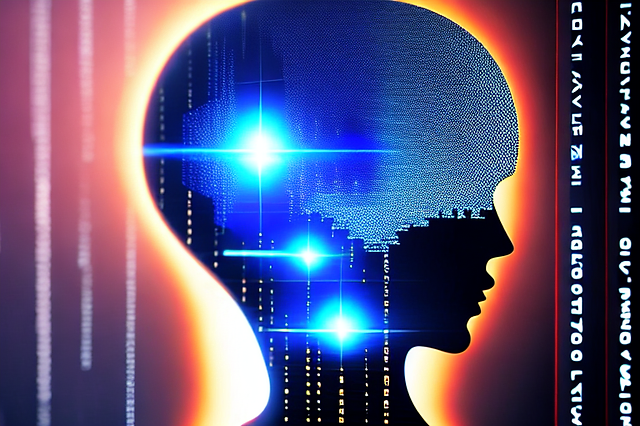Cloud storage solutions have revolutionized the way businesses store, manage, and share their data. With the increasing amount of data that businesses need to manage and the need to access it from multiple devices and locations, cloud storage solutions have become essential. In this article, we will discuss some of the best cloud storage solutions for businesses.

Dropbox Business
Dropbox Business is a popular cloud storage solution that is designed for businesses of all sizes. It allows businesses to store, share, and access their files from anywhere, at any time. Dropbox Business offers a range of features, including file synchronization, collaboration tools, and security features. It also integrates with other business apps, such as Slack and Zoom.
One of the key benefits of Dropbox Business is its ease of use. The platform is simple to set up, and users can easily access their files from any device. The platform also offers advanced security features, including two-factor authentication, file encryption, and remote wipe capabilities.
Google Drive for Business
Google Drive for Business is another popular cloud storage solution that is designed for businesses. It offers a range of features, including file synchronization, collaboration tools, and security features. Google Drive for Business also integrates with other business apps, such as Google Docs and Google Sheets.
One of the key benefits of Google Drive for Business is its integration with other Google apps. This makes it easy for businesses to collaborate on documents and spreadsheets, as well as store and share files. Google Drive for Business also offers advanced security features, including two-factor authentication, file encryption, and remote wipe capabilities.
Microsoft OneDrive for Business
Microsoft OneDrive for Business is a cloud storage solution that is designed for businesses. It allows businesses to store, share, and access their files from anywhere, at any time. OneDrive for Business offers a range of features, including file synchronization, collaboration tools, and security features. It also integrates with other Microsoft apps, such as Microsoft Teams and Microsoft Office.
One of the key benefits of OneDrive for Business is its integration with other Microsoft apps. This makes it easy for businesses to collaborate on documents and spreadsheets, as well as store and share files. OneDrive for Business also offers advanced security features, including two-factor authentication, file encryption, and remote wipe capabilities.
Box
Box is a cloud storage solution that is designed for businesses. It allows businesses to store, share, and access their files from anywhere, at any time. Box offers a range of features, including file synchronization, collaboration tools, and security features. It also integrates with other business apps, such as Salesforce and DocuSign.
One of the key benefits of Box is its collaboration features. It allows businesses to collaborate on documents and spreadsheets in real-time, as well as share files with external stakeholders. Box also offers advanced security features, including two-factor authentication, file encryption, and remote wipe capabilities.
Amazon S3
Amazon S3 is a cloud storage solution that is designed for businesses of all sizes. It allows businesses to store, share, and access their files from anywhere, at any time. Amazon S3 offers a range of features, including file synchronization, collaboration tools, and security features.
One of the key benefits of Amazon S3 is its scalability. Businesses can easily scale their storage needs up or down, depending on their requirements. Amazon S3 also offers advanced security features, including two-factor authentication, file encryption, and remote wipe capabilities.
pCloud
pCloud is a cloud storage solution that is designed for businesses of all sizes. It allows businesses to store, share, and access their files from anywhere, at any time. pCloud offers a range of features, including file synchronization, collaboration tool
pCloud offers advanced security features, including zero-knowledge encryption, two-factor authentication, and file versioning. Zero-knowledge encryption means that only the user has access to the decryption key, ensuring the privacy and security of the data. pCloud also offers remote wipe capabilities and the ability to set expiration dates for shared files.
In addition to its security features, pCloud also offers advanced collaboration features, such as real-time collaboration and file comments. It also integrates with other business apps, such as Microsoft Office and Adobe Creative Cloud.
Tresorit
Tresorit is a cloud storage solution that is designed for businesses that require high levels of security. It allows businesses to store, share, and access their files from anywhere, at any time. Tresorit offers a range of features, including end-to-end encryption, two-factor authentication, and file versioning.
One of the key benefits of Tresorit is its security features. It uses end-to-end encryption, which means that only the user has access to the decryption key. Tresorit also offers remote wipe capabilities and the ability to set expiration dates for shared files.
Tresorit also offers advanced collaboration features, such as real-time collaboration and file comments. It integrates with other business apps, such as Microsoft Office and Adobe Creative Cloud.
Egnyte
Egnyte is a cloud storage solution that is designed for businesses of all sizes. It allows businesses to store, share, and access their files from anywhere, at any time. Egnyte offers a range of features, including file synchronization, collaboration tools, and security features.
One of the key benefits of Egnyte is its hybrid architecture. It allows businesses to store their data both in the cloud and on-premises, giving them more control over their data. Egnyte also offers advanced security features, including two-factor authentication, file encryption, and remote wipe capabilities.
In addition to its security features, Egnyte also offers advanced collaboration features, such as real-time collaboration and file comments. It integrates with other business apps, such as Microsoft Office and Salesforce.
Conclusion
Cloud storage solutions have become essential for businesses of all sizes, as they provide a secure and efficient way to store, manage, and share data. Each of the cloud storage solutions discussed in this article offers a range of features, including file synchronization, collaboration tools, and security features. Businesses should consider their specific needs and requirements when choosing a cloud storage solution, such as the level of security needed, the amount of storage required, and the need for integration with other business apps. By choosing the right cloud storage solution, businesses can improve their productivity, efficiency, and security.