Data loss is a common occurrence among computer users. Whether it’s accidental deletion, formatting, virus attacks, or hardware failure, losing important data can be a frustrating experience. Fortunately, with the advent of data recovery software, it is possible to recover lost data from your Mac. In this guide, we will explore data recovery software for Mac and provide an in-depth review of some of the best tools in the market.
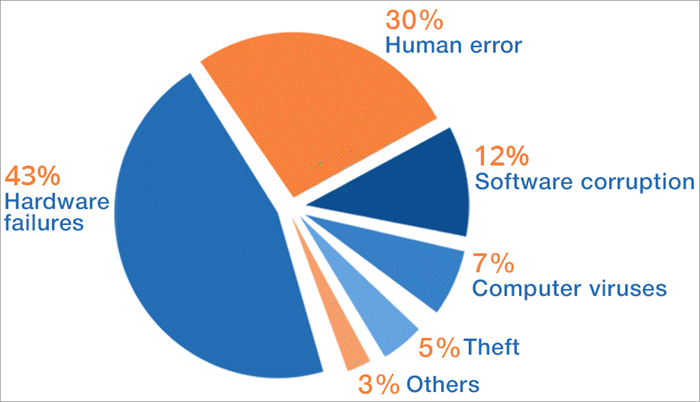
What is Data Recovery Software for Mac?
Data recovery software for Mac is a tool that enables you to recover lost or deleted data from your Mac computer. This software works by scanning the storage device of your Mac, identifying recoverable files, and then restoring them to a safe location. Data recovery software for Mac is an essential tool for Mac users who want to recover lost data due to accidental deletion, formatting, or hardware failure.
Factors to Consider When Choosing Data Recovery Software for Mac
There are several factors to consider when choosing data recovery software for Mac. These include:
- Compatibility: Ensure that the software you choose is compatible with your Mac operating system.
- Ease of use: Choose software that is easy to use and does not require technical skills to operate.
- Recovery success rate: Look for software with a high success rate of recovering lost data.
- Scan speed: The software should be able to scan your Mac storage device quickly.
- File preview: The software should allow you to preview recoverable files before restoring them.
- Customer support: Choose software with good customer support in case you encounter any issues during the recovery process.
- Price: Consider the price of the software and ensure that it offers good value for money.
Top Data Recovery Software for Mac
Disk Drill
Disk Drill is a popular data recovery software for Mac that offers a wide range of features for recovering lost data. With Disk Drill, you can recover files from any storage device, including external hard drives, USB drives, and memory cards. The software uses advanced algorithms to scan your Mac storage device and recover lost files.
One of the unique features of Disk Drill is its ability to recover lost partitions. This feature allows you to recover lost data even if your Mac’s partition table is damaged. Disk Drill also offers a preview feature that allows you to preview recoverable files before restoring them. The software is available for free download, but you will need to purchase a license to unlock all its features.
Data Rescue
Data Rescue is a powerful data recovery software for Mac that is designed to recover lost data from a variety of storage devices, including hard drives, solid-state drives, and USB drives. The software uses a unique scanning algorithm that is capable of recovering data from damaged or corrupted storage devices.
Data Rescue offers a user-friendly interface that is easy to use even for beginners. The software also provides a preview feature that allows you to preview recoverable files before restoring them. Data Rescue is available for purchase, and the price varies depending on the version you choose.
Stellar Data Recovery
Stellar Data Recovery is a popular data recovery software for Mac that is designed to recover lost data from various storage devices, including hard drives, SSDs, USB drives, and memory cards. The software offers a range of features, including a preview feature that allows you to preview recoverable files before restoring them.
Stellar Data Recovery uses advanced scanning algorithms that can recover lost data from damaged or corrupted storage devices. The software also offers a feature that allows you to recover data from Time Machine backups. Stellar Data Recovery is available for purchase, and the price varies depending on the version you choose.
EaseUS Data Recovery Wizard for Mac
EaseUS Data Recovery Wizard for Mac is
another popular data recovery software for Mac that is known for its user-friendly interface and powerful scanning algorithms. The software can recover lost data from a wide range of storage devices, including hard drives, SSDs, USB drives, and memory cards.
EaseUS Data Recovery Wizard for Mac offers a preview feature that allows you to preview recoverable files before restoring them. The software also allows you to filter search results by file type and date, making it easier to locate the files you need. EaseUS Data Recovery Wizard for Mac is available for purchase, and the price varies depending on the version you choose.
Prosoft Data Rescue 6
Prosoft Data Rescue 6 is a powerful data recovery software for Mac that is designed to recover lost data from various storage devices, including hard drives, SSDs, USB drives, and memory cards. The software uses advanced scanning algorithms that can recover lost data from damaged or corrupted storage devices.
Prosoft Data Rescue 6 offers a preview feature that allows you to preview recoverable files before restoring them. The software also provides a feature that allows you to create a bootable recovery drive, which can be used to recover data from a Mac that cannot boot up. Prosoft Data Rescue 6 is available for purchase, and the price varies depending on the version you choose.
Conclusion
Data recovery software for Mac is an essential tool for recovering lost or deleted data. When choosing data recovery software for Mac, it is important to consider factors such as compatibility, ease of use, recovery success rate, scan speed, file preview, customer support, and price. In this guide, we have provided an in-depth review of some of the best data recovery software for Mac, including Disk Drill, Data Rescue, Stellar Data Recovery, EaseUS Data Recovery Wizard for Mac, and Prosoft Data Rescue 6. We hope that this guide will help you choose the best data recovery software for your Mac and recover lost data quickly and easily.